Gone are the days when people used to express their feelings through pictures. It is now the era of videos, thanks to the YouTube, which has changed everything. YouTube is undoubtedly the best platform to share videos. In a recent survey, it is found that almost 8 out of 10 videos found on the Internet are uploaded to YouTube, while the remaining 2% were found on sites like Vine, Facebook etc... There are many ways to download YouTube videos to PC, but what if the videos that you wanted to download are found on Facebook?
As of now, there is no official way to download videos from Facebook and you'll have to depend on the alternative methods to do so. Let us now look at different options available for PC and Android users separately.
A] Download Videos from Facebook to Computer (PC)
If you find any interesting video on Facebook and wanted to download it onto your Computer, then there are two ways to do so. One is the direct method, which doesn't require any tools or plugins. While the other method requires 3rd party tools. Let us look into both the options in detail.
#I.Direct Method (via Chrome Browser)
For this method, all you require is a Chrome browser.
- Login to your Facebook account from your Chrome web browser and then head over to the video which you wanted to download.
- Click on the video and stay till the pop-up appears.
- Now, in the address bar, replace the 'www' with 'm' and press enter (without quotes).
- You'll now be taken to the mobile version of the Facebook site.
- Next, play the video again, and this time, right click anywhere on the video.
- From the options, select 'Save video as' menu.
- Next, choose a location to save the video on your PC.
That's it! The Facebook video will now be downloaded to your Computer.
#II.Third Party Websites
If you don't have a Chrome browser installed on your PC, or the above method doesn't work for you, then you can follow this alternative method.
- Login to your FB account > open the video > copy the link address from the address bar.
- Now, go to video-fb.com or keepvid.com and paste the copied link into the search box.
- Click on the 'Download' button and Choose the path (location) to save it on your PC.
That's it! The video will now be downloaded.
Sponsored
B] Android App to Download Facebook Videos Free
The above method works for those who've a Computer. But, what if you don't have a PC and wanted to download the FB videos to your Android mobile? In that scenario, you can follow the below method. It requires you to download an application on your mobile.
- First of all, Install 'Video Downloader for Facebook' app on your mobile phone.
- Once installed, open the app and login to your Facebook account.
- Go to 'News Feed' and find the video you wanted to download.
- Tap on the video to download it to your phone's SD card. Based on your Mobile Internet speed, the video takes some time to download.
That's all! It is one of the best android apps to download videos from Facebook to mobile
Sign up here with your email

.jpg)

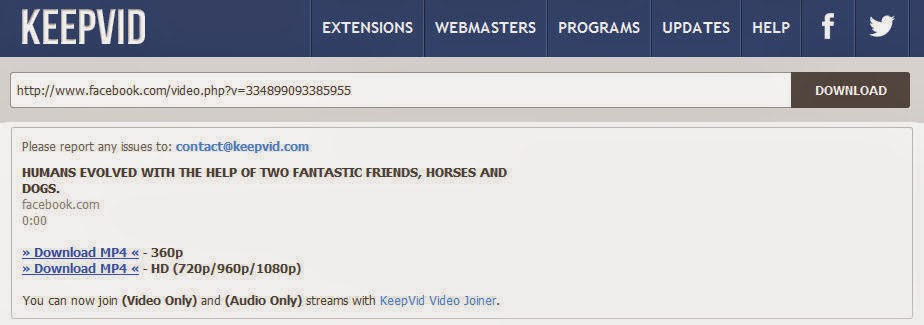

3 comments
Write commentsThis is a great article, that I really enjoyed reading. Thanks for sharing.
Replyweather
facebook video downloader
usps tracking
Really impressive post. I enjoyed your article and planning to rewrite it on my own blog
ReplyGreat post! I am actually getting ready to go across, this post is very informative. By the way, Get happy mothers day sms @ http://www.mothersday-2014.org/2015/03/happy-mothers-day-text-wishes-sms.html
ReplyConversionConversion EmoticonEmoticon